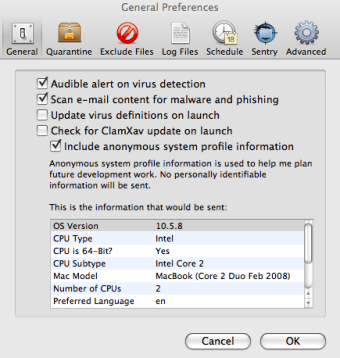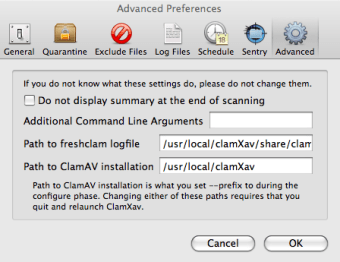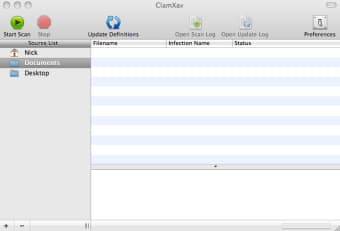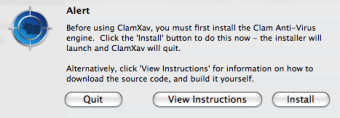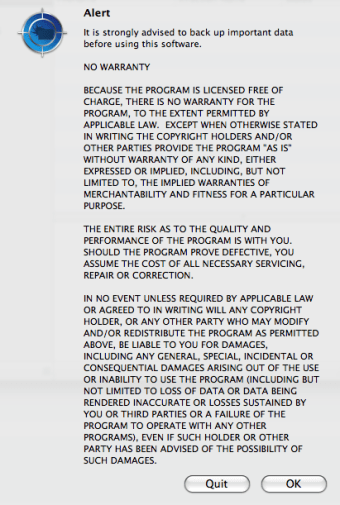Comprehensive Antivirus Solution for Mac
ClamXav is a free antivirus program designed specifically for Mac users, offering essential features to enhance security and privacy. This software provides robust scanning capabilities to detect and eliminate malware, ensuring that your system remains safe from various threats. With its user-friendly interface, ClamXav makes it easy for users to perform quick scans or schedule regular checks to maintain optimal system health.
In addition to its scanning features, ClamXav includes options for real-time protection and customizable settings tailored to individual user needs. The program is designed to be lightweight, ensuring that it does not hinder system performance while providing comprehensive security. Overall, ClamXav stands out as a reliable choice for Mac users seeking a free and effective antivirus solution.